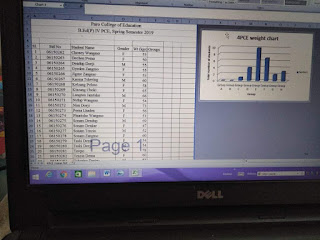Situating tools are applications that help to
situate learners’ in an environment to experience the context and happenings. Some of examples may include simulations (flight, farming, surgery, environment, driving, history City, SimCity, play station) and virtual reality. Simulations are programs that teach strategies and rules which are made to apply to real life situations.
Situating tools are applications that help to
situate learners’ in an environment to experience the context and happenings. Some of examples may include simulations (flight, farming, surgery, environment, driving, history City, SimCity, play station) and virtual reality. Simulations are programs that teach strategies and rules which are made to apply to real life situations.  It can create 3-D images on display to give the user the feeling that are situated in a virtual environment. It helps students becomes more effective when it is associated by the computer as teacher's tool because it will make the classroom atmosphere more conducive to learn due to its capabilities of being a tutors.
It can create 3-D images on display to give the user the feeling that are situated in a virtual environment. It helps students becomes more effective when it is associated by the computer as teacher's tool because it will make the classroom atmosphere more conducive to learn due to its capabilities of being a tutors.
Computer as situating tools presents simulations of real learning situations. Makes learner to take decisions and shows the effect of the decisions. It not only provide opportunities to interact with the real life situations without danger, expense or difficulty but also solves simulated real life programs and manipulates the elements of the model as the computer provides feedback.